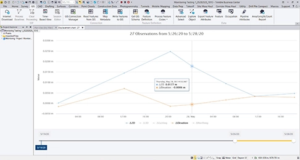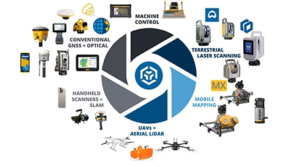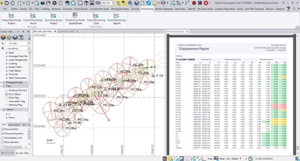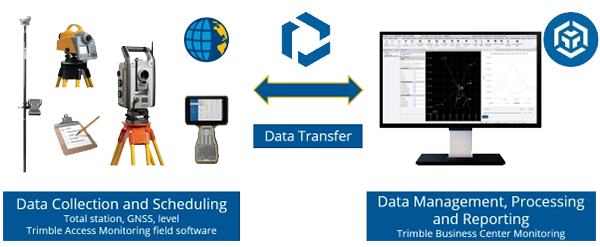Mastering Monitoring with Trimble Access & Trimble Business Center
In today’s demanding engineering world, making sure critical assets like civil infrastructure, slopes, and buildings are safe, last a long time, and perform well is key. Effective monitoring gives you the solid data needed for smart decision-making. If you’re a survey professional, this means needing tools that are not only accurate and reliable but also efficient and easy to use across all sorts of projects.
Trimble offers a powerful, accessible, and scalable solution, combining the strengths of Trimble Access (TA) for field monitoring and Trimble Business Center (TBC) for in-depth office analysis. Together, they create a complete monitoring workflow, perfect for everything from quick, short-term checks to extensive, long-term observation campaigns.