Be prepared for the leap second
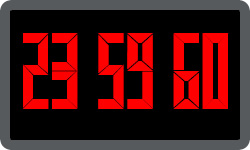 A leap second has been added to 2016. It will occur at midnight on the 31st December (UTC). The last occurred on the 30th June 2015. Chances are, if you didn’t notice that one, and you’ve kept your firmware and software up to date, you won’t notice this one. As Trimble has made every effort to ensure their receivers will work seamlessly through the leap second.
A leap second has been added to 2016. It will occur at midnight on the 31st December (UTC). The last occurred on the 30th June 2015. Chances are, if you didn’t notice that one, and you’ve kept your firmware and software up to date, you won’t notice this one. As Trimble has made every effort to ensure their receivers will work seamlessly through the leap second.
What is a leap second?
A leap second is an adjustment to Coordinated Universal Time (UTC) to account for the slowing rotation of the earth. Leap seconds were introduced in 1972 to simplify adjustments to UTC (one of the successors to Greenwich Mean Time and) the primary regulator of world time. Leap seconds are only applied as needed and since their inception we have had 26 leap seconds.
Not only does that mean that 2016 will be another second longer, but also that the GLONASS time scale will be adjusted, as it uses UTC in its time systems.
Be prepared for the leap second
To make certain that you have no problems with the leap second in 2017 ensure that your Trimble hardware has the latest firmware and that your software is upgraded to the latest updates and patches.
GNSS receivers operate at their best performance if they are on the latest firmware. It’s easy to stay up to date when you are Trimble Protected. If you are under maintenance or have a receiver less than 12 months old please check the software version and update it if necessary.
The leap second will occur at midnight UTC time, meaning Australian GNSS users will need to monitor their GNSS receivers at 11.00am on Sunday the 1st in AEDT and 10.00am in AEST.
If you do experience difficulties after the leap second, best practice would be to reset your receiver. On most models this is done by turning the receiver off, then holding down the ‘on button’ for just over 30 seconds on start-up. The receiver may then take a few minutes to reacquire satellites.
Trimble recommend being vigilant with any continuously operating receivers for monitoring, real time networks, etc. Trimble suggest monitoring all receivers during this period.
You can find out more, including how all Trimble GPS/GNSS receiver firmware will behave in the Trimble Support Note.
If you have any questions, or need assistance in updating your software contact your local UPG office.



